How did I Miss THIS??
Look what I just found out I can do!
I found it in the Zibbet Community, on my page, hovering over the slideshow there, there is a 'share' button. You can copy the embed code and paste it...wherever!
So, here is a slideshow of
Raige Creations & Vintage Raige items!
Find more photos like this on Zibbet's Community
I can embed it here, or on the sidebar too.
And how about this for an idea???
Bring laptop to show
(make sure battery is full)
set slideshow to full screen,
and Voila!
Your potential customers
can see all of your works and items.
No need for fancy programs installed on your computer, no need for electricity either! Just a long battery life.....
I love it!!
This is an awesome tool for us Zibbeters.
Why did it take me so long to find???
I know, I am too busy blabbing in the forums.
What other tools are out there that I have missed?
Post a comment, and let's see what other goodies are hidden on the sites we use daily.


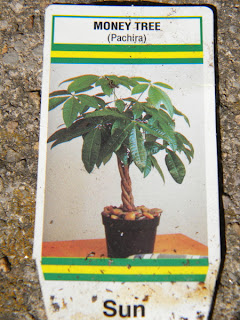
how cool is that??? I got to go try that on my blog.
ReplyDeleteThanks for sharing!
Raige, I'm not finding where to hover?:)
ReplyDeleteHow did you create the slideshow and how do you keep it current??
ReplyDeleteif you have photos uploaded in the community, then you should see a slideshow near the bottom of 'your page'. hover on the bottom of the slide show, and you will see a toolbar pop up. The little man looking icon towards the right hand side, second from the right, is the share button. Click on that and you will get the html code to paste wherever. does this help?
ReplyDeleteNot related to Zibbet, but I have used a digital photo frame on my craft show table to do a "slideshow" of my jewelry.
ReplyDeleteWoW! It is cool!
ReplyDelete